Zoom Meetings: How to Deal with the Awkward Pause
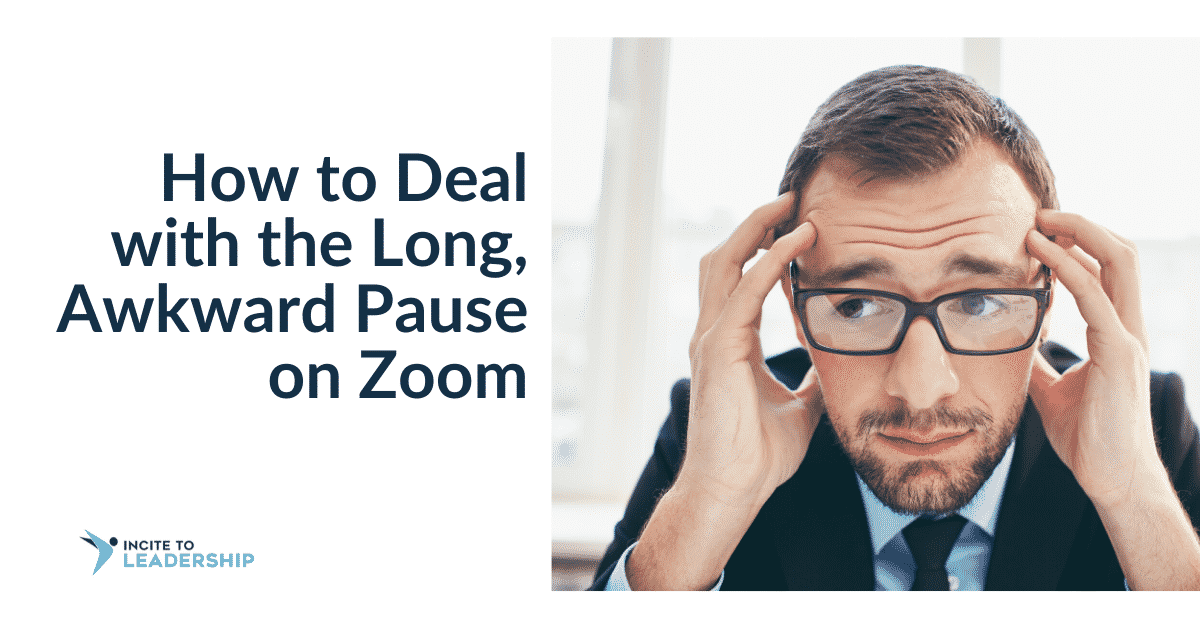
You know what I’m talking about. The long, awkward pause that follows a question in a Zoom meeting. How do you deal with that?
Unlike Q&A sessions in an in-person meeting, when you are on a video call, there is a long pause after you ask someone a question.
What is the reason for the pause?
Firstly, there is simply a time delay. Secondly, there are technical difficulties. Often the person is on mute, so once they hear the question directed at them, they need to find the unmute button. All of this takes time. Thirdly, and let’s be honest, people are doing other things. Maybe they are checking a message or an email or responding to a request from their kid in the background. So by the time they hear the question, they need to refocus and process their thoughts before answering. All while the seconds are ticking away.
Here are my tips for how to deal with the long pause in virtual meetings:
- Get used to the delay and practice more patience before you start feeling like you have to do something.
- Another great tip that I saw in action this week in a meeting, is to give the person a heads up. You can say, “OK, I have this question and I would like to hear from Jo and Paul.” That gives Jo and Paul time to prepare and unmute their mic. They can also turn their focus to the question and respond. Not only is this kinder, but it will also reduce that long pause.
How do you deal with the long pause? Let me know in the comments below. I would love to hear about your experience.